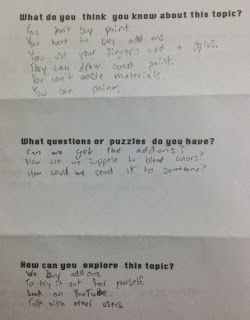iPAD FRIDAYS!!!
The kids are really getting into iPad Fridays in some of my classes. I wish they all would take what we are doing seriously though. One class is going to get remedial training on appropriate behavior - reteaching....I think I've heard of that concept somewhere.
My computer lab classes had so much fun taking the iPads outside the other day they asked if we could do it every Friday. I have to think about that one. It does make one wonder though if the non-traditional setting helps promote better discussion.
In my elementary school in Connecticut we had these open areas where you could go read...also cool space pod things in the library you could climb into and sit and read a book.
Interesting article that includes computer labs and learning in prescribed places as things that should be obsolete in classrooms.
This past Friday we continued to work on discovering how to use our painting apps. They switched iPads at one point and commented on the other person's artwork in the notes app. They were to state what they see and ask a question.Then they switched back and were to discuss. This had varying degrees of success. I do think training with more specific questions is a necessary prerequisite before going to open-ended. I just imagine though if all the students had their own iPads. They could have a running record of other people's thoughts and it would be so much easier to save work and not overwrite each others work. I know we can use dropbox and Google docs to save work, but I am having a hard enough time training my advanced computer based classes to do this. It is one hurdle I am not ready to take on yet this year.
I have created shared Google Docs for each app, and next Friday we will begin posting our tips and tricks and thoughts.
One piece of encouragement for those of you thinking about trying to use iPads in the classroom more. It is not near as overwhelming to me anymore. In the beginning I was exhausted after iPad Friday. Now with routines, and better planning the kids are taking on more responsibility for their learning And that makes this over tasked teacher happy!!!
So my suggestions, go for it! The benefits of students becoming more familiar with the latest technology, increased problem solving skills, visible evidence of thinking, and higher student motivation make it worth it!
On a personal note I am writing up a proposal to present at this year's Project Zero conference here in Memphis at PDS. Wish me luck! And I might be having the work I'm doing in my classroom with visible thinking strategies shared with the TN dept of ed!
Moving along...at a pace I can barely keep up with! Life is good.